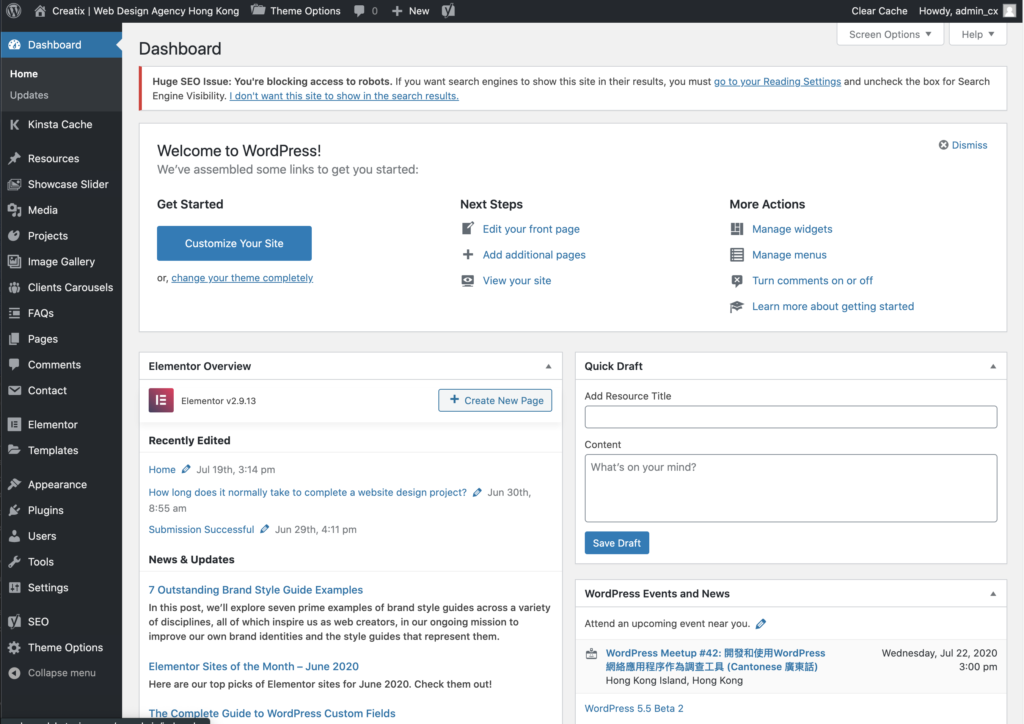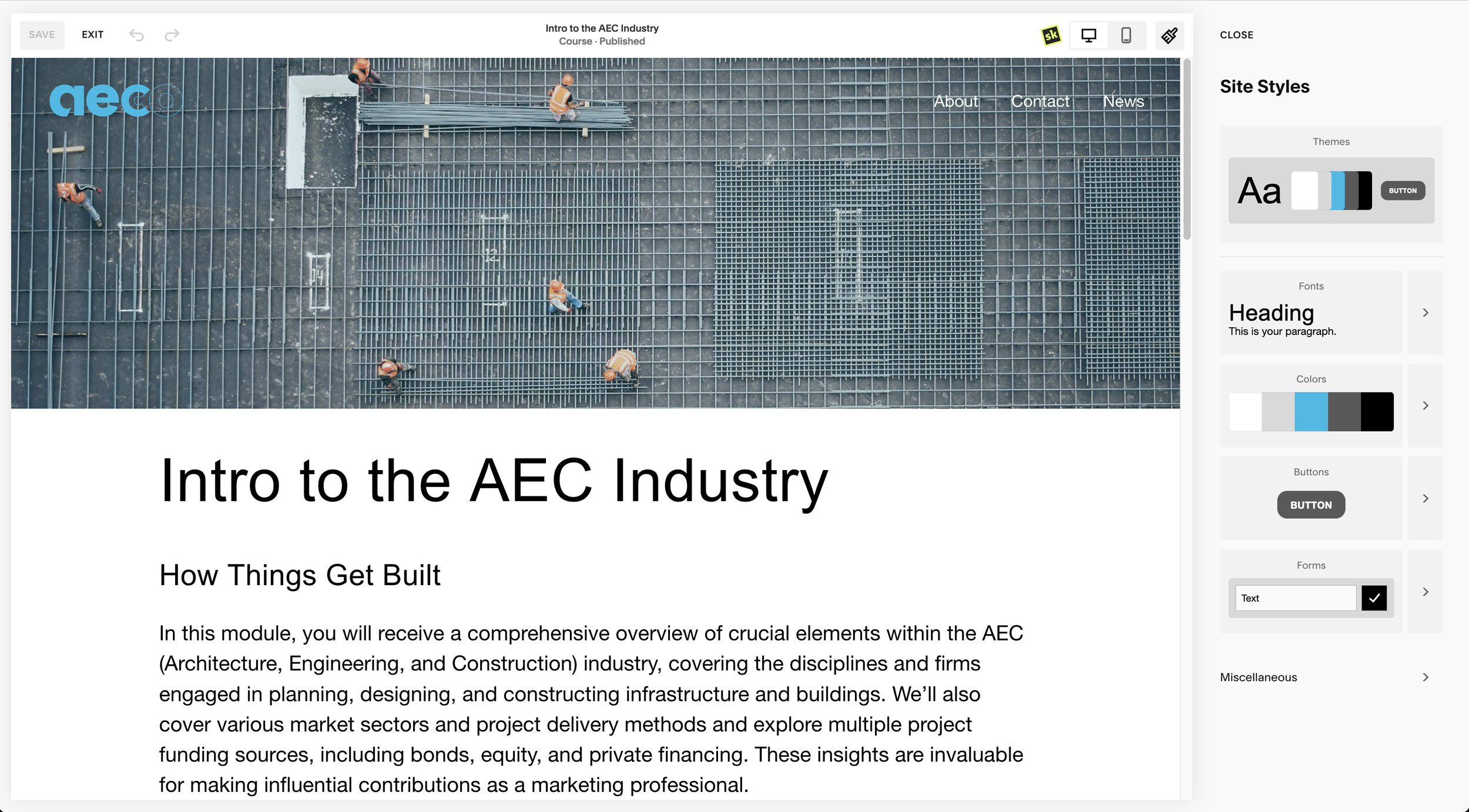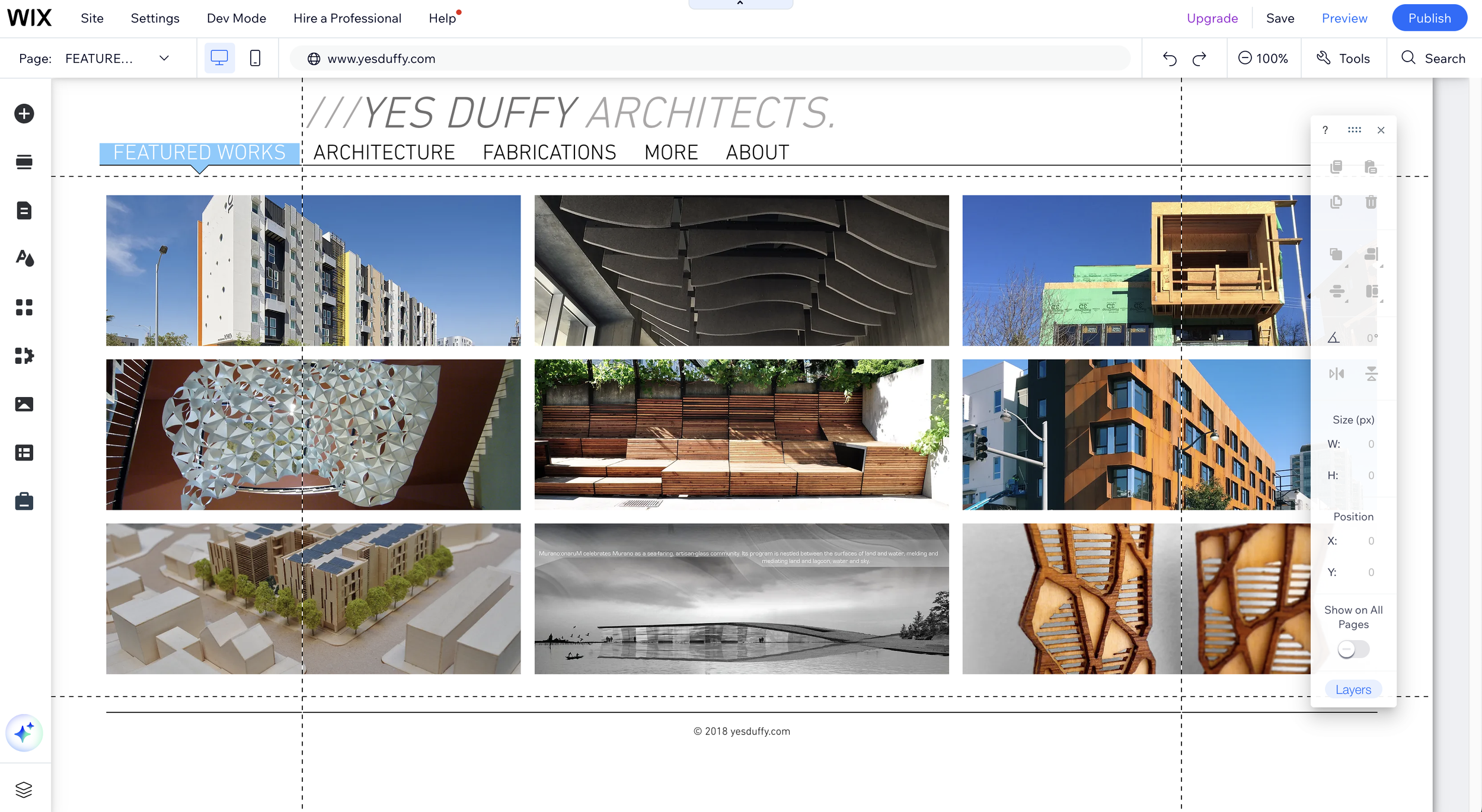Guide to Website Platforms
Building a professional website is essential—but choosing the right platform can be overwhelming. Whether you're a small design studio, a mid-size engineering firm, or a national consultancy, your needs will vary. Here's a breakdown of common platforms to help you decide what fits best based on your team's technical skills, branding goals, and future scalability.
Wordpress backend from Creatrix
WordPress
Ideal for firms seeking maximum flexibility and growth potential.
Affordable and Scalable: A wide range of free and premium themes and plugins means you can start small and scale over time. Hosting options are competitively priced.
Highly Customizable: From custom themes to niche plug-ins, WordPress supports tailored designs that reflect your brand and services.
SEO-Friendly: Known for its robust SEO tools, especially when using plugins like Yoast SEO.
User-Friendly (with builder plugins): Tools like Elementor or Divi make it easier to design without code—but the learning curve is still real.
Watch Out For: Initial setup and plugin management can be intimidating. Security and software updates require regular attention. The backend interface isn’t always intuitive for non-technical users.
Squarespace Backend
Wix Backend
Squarespace and Wix
Best for small to mid-sized teams that need a polished site with minimal maintenance.
All-in-One Convenience: Hosting, design templates, domains, and customer support are bundled together. Built-in features include payments, scheduling tools, and analytics.
Ease of Use: Drag-and-drop editing makes it simple for staff without web experience to create and maintain content. Squarespace offers a cleaner editing experience, while Wix provides more design flexibility.
Beautiful Templates: Both platforms offer sleek, modern templates ideal for design-forward firms. Adding brand colors, fonts, and logos is straightforward.
Marketing Tools Included: Basic SEO tools, email marketing, and social media integration are all built in—no plugins required.
Watch Out For: Less flexibility if your firm grows or needs more advanced features. Adding complex functions may require outside help or platform migration down the road.
Drupal backend from Matamo
Drupal and Custom-Built Solutions
Best for large or global firms with complex content needs and IT support.
Built for Complexity: These systems handle advanced content structures, workflows, and integrations with ease.
Enterprise-Level Security: Ideal for firms with sensitive data or strict access control needs.
Multilingual Capabilities: Especially useful for firms with international clients or offices.
Integrates Well: Easily connects with CRMs, intranets, and other enterprise tools.
Watch Out For: High upfront costs and ongoing maintenance. Not user-friendly—requires internal or contracted technical support.
What is a CMS?
A Content Management System (CMS) lets you manage website content without writing code. Most platforms offer user interfaces to add pages, blog posts, and images—while supporting layout changes, SEO optimization, and more.
Final Thoughts
There’s no one-size-fits-all solution.
If your team values design freedom and long-term growth: WordPress is hard to beat.
If you need to launch quickly and maintain it easily: Squarespace or Wix are great options.